How to Design Custom Packaging Boxes for Digital Print
Designing custom packaging boxes for digital print offers the chance to create a unique, eye- catching look for your brand. Here’s a short guide to ensure your box design not only looks great but also prints perfectly in a digital format.
1. Know Your Brand & Product
Your packaging is an extension of your brand identity. Make sure the design aligns with your brand’s values and appeals to your target audience. Whether it’s bold, minimalist, or eco-friendly, your box should represent your product’s personality.
2. Consider Function & Structure
The design of a box goes beyond its appearance. Ensure that the dimensions, material, and structure suit your product’s protection and presentation needs. Keep in mind the unboxing experience—customers love packaging that’s both functional and visually appealing.
3. Design for Digital Printing
Digital printing allows flexibility, vibrant colors, and fast turnarounds. Use CMYK color mode to achieve the best color accuracy for digital print. High-resolution images (300 DPI or higher) are essential to ensure crisp, sharp visuals on your packaging.
4. Embrace Customization
One of the advantages of digital printing is the ability to customize each box in a production run. Whether you’re printing personalized messages, unique designs for product variants, or seasonal packaging, digital printing makes it easy and cost-effective.
5. Test with Samples
Before mass production, print a prototype of your packaging to evaluate how the design translates to the physical box. Check for color accuracy, logo placement, and overall quality, making adjustments as needed.
By following these steps, you can create custom packaging boxes that reflect your brand’s values and take full advantage of digital printing’s capabilities, ensuring your product shines on the shelf.